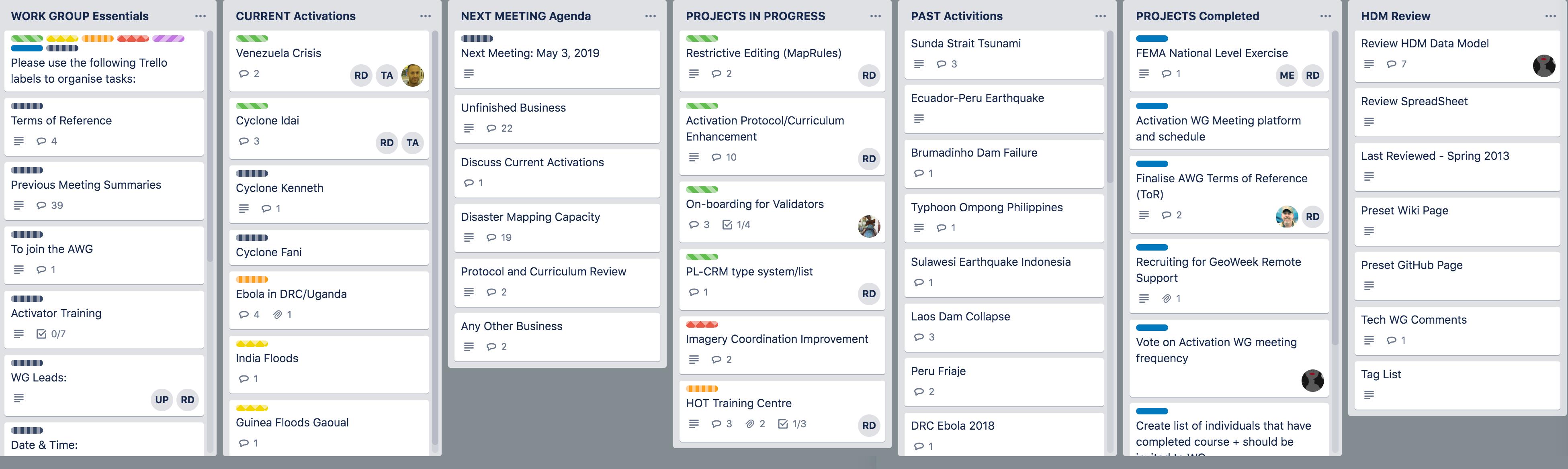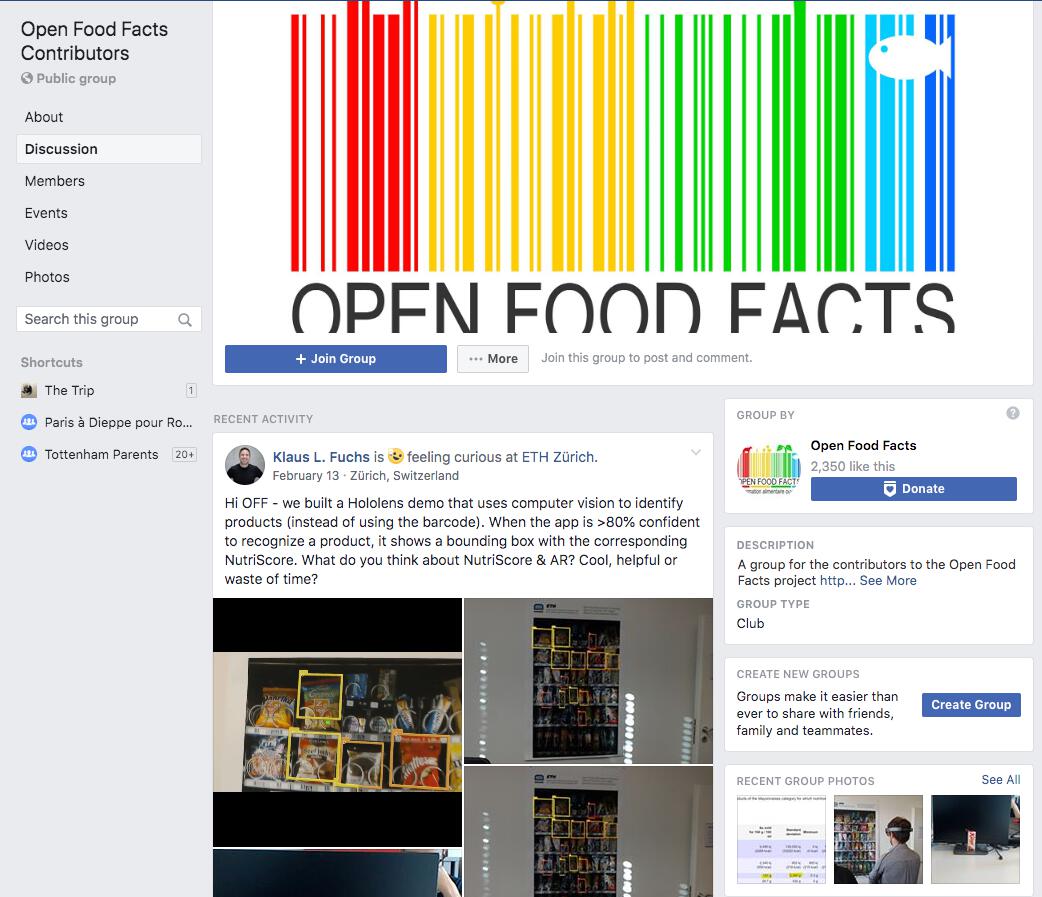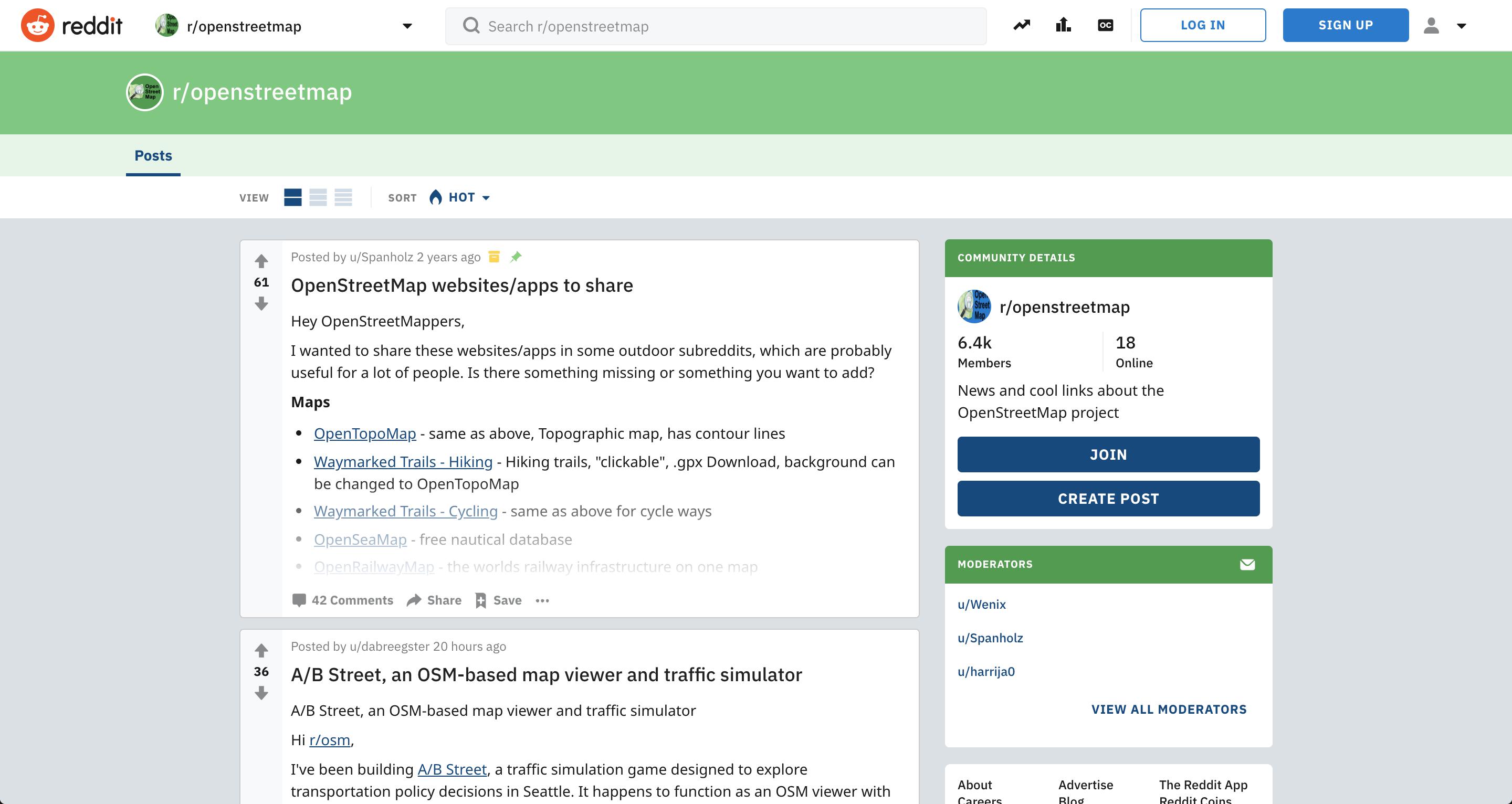All categories
Follow Your Users
Problem
It can be difficult to decide which communication and collaboration tools are best to use on a project.
Context
There is a range of existing tools available online to support communication and collaboration. Your community may already be using some of these tools in their other activities at home or at work. Replicating these tools, eg by adding features to your project, can be costly to build and maintain.
Solution
Don’t insist that your community only uses a particular communication/collaboration tool. Allow them to use whichever services they find effective.
List the tools and channels that your community is using to help the community connect with one another.
Ensure there is a set place for key information, e.g. where to find your Published Policies, and that the contact points for project leads are clear. Be consistent about which channels you use for important updates, but otherwise engage with the community in ways that are convenient to them.
Giving your community the freedom to explore, experiment with and adopt tools such as Trello, Slack, mailing lists, Facebook groups and social media will make it easier for them to organise their work using tools that work for them. This also reduces the need for you to add collaborative features to your project that are already handled elsewhere.
Ensuring that you have online Visible Processes will make it easier for the community to follow how the project is evolving. Providing Linkable Changesets is one way to allow contributors to build their own review workflows using third-party tools.
Handling multiple channels for communication can have its downsides. For example, you may need to share updates via mailing lists, facebook groups, social media and your project blog. Multiple tools and channels might also prove confusing to new users, especially if they are unclear about where to go to ask questions or seek support.
To manage this, it’s important to be consistent in how you publish important updates and information. For example, you might only publish the detail of key governance decisions via your blog, but post short updates via social media. This will help your community know where to find the most important information. You may also want to identify which channels are the most important to your community, so you can prioritise your communications.
Being clear about where users can go to get ‘official’ support is also helpful.
Related patterns
Know Your Community
A lack of understanding of your community limits your ability to support and engage with them.